
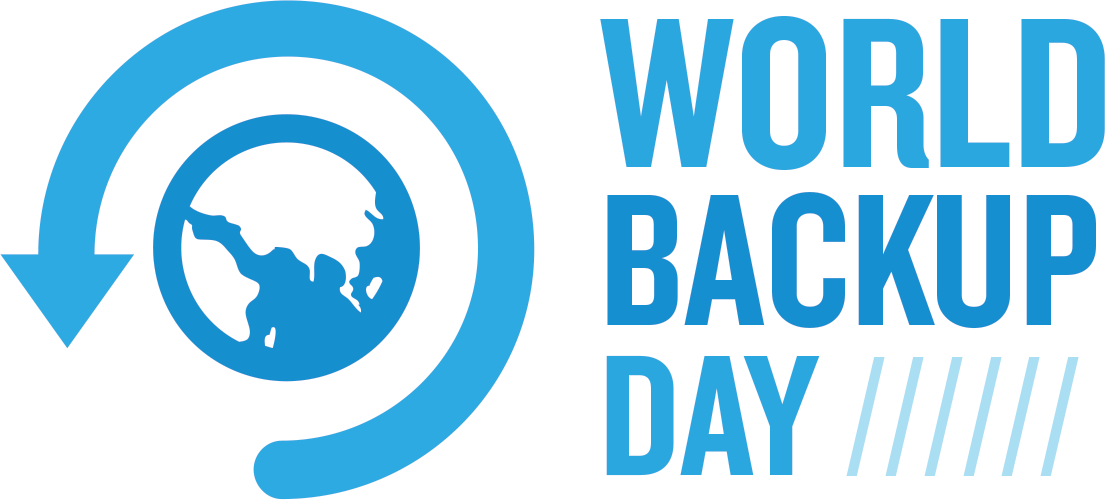





We get asked often at our Decorah office, how much or how often should I charge my laptop or cellphone batteries? Most Lithium-Ion batteries do best if kept between 35% and 80%. Here are some tips to help get the most use out of your battery!
Batteries have changed dramatically over the past 20 years, especially in the computer world. Most people have either a laptop, cell phone, or one of each, but did you know that the battery in these devices has a predetermined life?
There are three types of batteries frequently thought of when talking about laptops and cellphones. Nickel Cadmium (Ni-Cd) and Nickel Metal Hydride (Ni-MH) batteries are both considered out of date now, but were frequently used in older devices. These batteries were much heavier, did not hold a very long charge, and suffered heavily if left to sit for extended periods of time. Lithium-Ion (Li-ion) batteries are currently the most common and have become the standard in portable power. These batteries can produce the same amount of energy as the Ni-MH batteries but weigh upwards of 30% less and are much slimmer. They are now commonly placed inside laptops or cell phones as non-removable parts (unless you want to open your device and risk voiding a warranty.)
Along with working towards lighter, smaller batteries, manufacturers have also created a battery that does not suffer from an issue most call “Memory Effect.” This is caused by not discharging a battery fully before recharging at least once over a few weeks. The substances in the older Ni-Cd and Ni-MH batteries crystalize and create a false zero, making the battery believe it only has access to a portion of the capacity it had at the beginning. The best charging method to prevent this was to drain thoroughly and fully charge the battery at least once a month - a technique now frowned upon with Li-Ion batteries.
Depending on the device, you could expect a life span of 500 to 1200 complete cycles. Now, it’s not like companies are setting an expiration date on the batteries, but planned obsolescence is kept in mind when crafting and manufacturing for small devices. HP's laptop batteries usually last around 1000 cycles, and most users hit that count in two to four years. For the iPhone 12 series, Apple anticipates the cycle count to be over 500 when it hits 80% of its design capacity. This seems accurate as my iPhone 12 Pro with pretty heavy usage is at 89% battery life, and 414 charging cycles.
Of course, there is still a long way to go from 80% to zero, but most companies recommend replacing a battery at or around that mark. The buildup of internal resistance is more noticeable, making charging take longer than when the battery was new. Along with the time it takes to charge, it is also more challenging for the device to tell where the battery’s 100% and 0% is, leading to sudden drops in percentages you may see at the end of a charge or if you turn your device on after it has been off for a while.
While you cannot guarantee a change in the number of charge cycles a battery will handle, you can change how you charge the battery. By charging the battery within certain guidelines, you can increase its chances of outlasting others of its kind. Most Lithium-Ion batteries do best being charged up to 75-80% and then being discharged down to 35-40% without going above or below those limits. This will help the internal components last longer, but this doesn’t affect the charge cycle count as those are created cumulatively, so a 50% charge and a 60% charge equals one and 1/10th charge cycle. However, tests where batteries were fully charged and depleted did stop holding a charge faster than batteries that were kept in a range of 35-80% regularly.
Fast charging is a newer feature that some laptops and cell phones are talking about currently, but this might be something you want to skip on if you are concerned about more extended battery life. As a battery charges, imagine water filling holes in a beehive. The first 80-85% of the holes are pretty easy to fill, but the last 15-20% can be challenging for the water to find and fill appropriately. The same goes for the power as it fills the ‘cells’ in the battery, but a fast-charger would be similar to using a pressure washer instead of a garden hose.
In the Midwest, we can have varying temperatures throughout the day. Extreme hot temperatures can cause faster battery degradation, and most companies consider that temperature over 86 degrees Fahrenheit! If you have to leave your laptop or cellphone outside for an extended period, it is better to leave the battery around 40-50% instead of 100% charge. This will give the internal components of the battery to swell and shrink as needed, where if the battery was at 100% it would put pressure on the device it is in, possibly causing damage.
In colder temperatures, batteries have a more challenging time keeping a charge and giving the same amount of energy per charge. This will cause you to charge your battery more frequently, lowering the overall time the battery will last. One way to help prevent this is to bring the battery to at least 40 degrees Fahrenheit before charging, if possible. There are some manufacturers and retailers that are selling batteries now that will not charge unless they are at a temperature that is deemed safe to do so. Typically these are marketed to ice fishing or other cold weather sports, but that technology might make it to laptops some day!
Battery usage can drain quickly. Some common factors are screen brightness, playing video games, and connected peripherals. Each element might only affect your battery usage a small amount, but they add up to quite a bit of use throughout the day. Consider lowering your screen brightness, plugging your Bluetooth speaker into the wall, and shutting off Wi-Fi and Bluetooth if you are not using them.
In addition to changes that you can make each day, there are also settings in your device that can help save your battery usage that typically only need to be set once. When looking at what is commonly called Battery Saver Mode, Energy consumption and Performance are the two ends of the spectrum, and you will have to choose where on that line you would like to be. We recommend looking at the rest of the device to see where you should be most of the time.
Choosing closer to the Performance side for older computers is a good idea, especially if you have already replaced your battery since the speed of the laptop is probably a bigger concern than the battery life. If your computer is newer and faster, we might recommend focusing on Energy Consumption as the ability to run more processes at once can lead to faster drain since the system is being pushed farther. No matter which direction you choose to go, most devices can have the battery replaced, and we can get you a quote for that replacement if you think your battery is coming to an end!

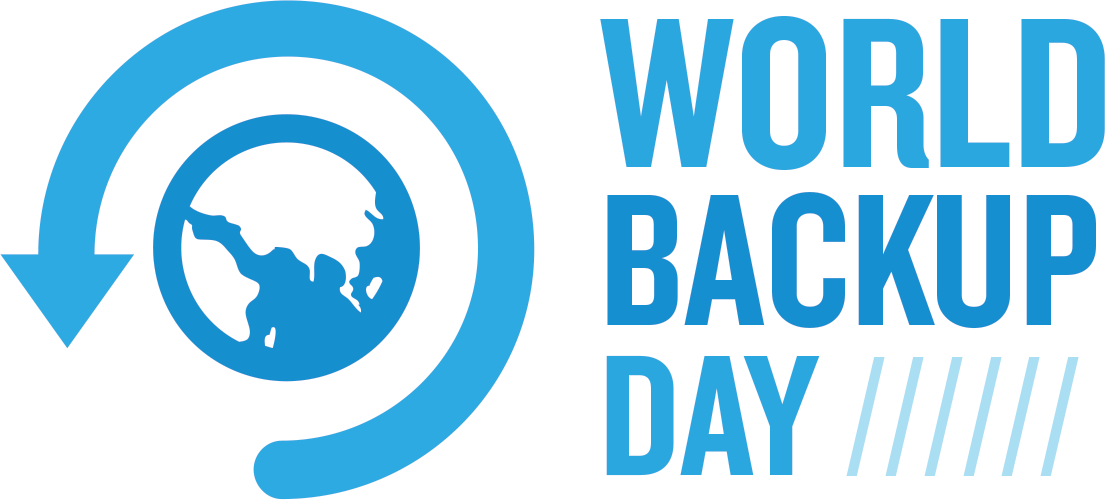




Call 563-387-9703 for Free Computer and Technology Diagnosis
2427 Tamarack Drive Rd
Decorah, IA 52101
24/7 - 365 days a year
Monday - Friday
8 am - 5 pm